Blog
Multimedia installation at the Immanuel Kant Museum
Triaxes company took part in the multimedia installation at the Immanuel Kant Museum (Pastor’s House, Veselovka village), which included installation and equipment agjustment. Video materials, animation, information stand, projections and a photo booth for selfies with the philosopher were prepared.
The museum is located in the house of Protestant pastor Daniel Andersch in the village of Veselovka (until 1945 – the settlement of Yudtshen), where in the period from 1747 to 1751 Immanuel Kant served as a home teacher of the pastor’s children.
Video overview of the installation:
Comments (0)
Subscribe to our mailing list
New handy software functions and new product
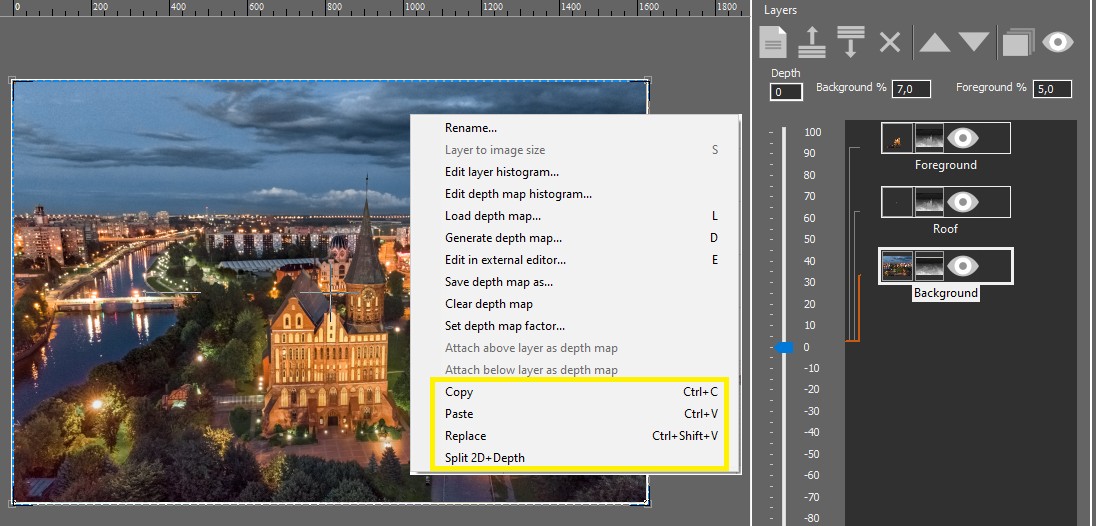 1. 3DMasterKit and Legend update.
1. 3DMasterKit and Legend update.
What’s new:
We added a new feature for copying and pasting layers via the clipboard. Layers can be copied and added to the same project or exported to another running copy of the software (another project). One of the possible work scenarios: you export a layer with a depth map to an external graphic editor, then copy and paste the modified layer into the project.
– copy the layer along with the depth map to the clipboard (Ctrl+C)
– insert a new layer from the clipboard along with the depth map (Ctrl+V)
– replace the layer image and the depth map of the image from the clipboard (Ctrl+Shift+V)
– switch the split or merge of the layer image to 2D+Depth, as well as the default auto-split option in the Settings (Ctrl+K)
Fixed:
Opening .jpg files in some cases resulted in program crashes.
2. 3DLiveVue update. The program allows you to quickly make lenticular photos right on the spot of the event.
What’s new:
We added a new feature for copying and pasting layers via the clipboard, which makes the work more convenient and enables exporting layers from one project to another one.
3.  New software product – Triaxes Selfie Booth.
New software product – Triaxes Selfie Booth.
This is a system that automatically takes photos and sends them to customers.
Find more details on the product page.
Comments (0)3D Live VUE 4.0.1 release
3D Live VUE 4.0.1 – June 2022
What’s new:
- Advanced layers window with image preview;
- Ability to add layers of the same size (set for the previously added layer);
- Lasso tool in Chroma keying dialog
StereoTracer v 9.7 release
New Features:
- Ability to increase the resolution when calculating the depth map based on a stereo pair. For that advanced depth map generation parameters are enhanced with the Speed/Quality adjustment;
- Quality adjustment when saving a series of frames to the MP4 video format;
- Indication of numerical values of the generation parameters for the depth map;
- 2D+Depth preview export to a .MP4 video file.
Changes:
- Automatic file naming when exporting images for Looking Glass Factory 3D displays is corrected to provide compatibility with HoloPlay Studio;
- Automatic file naming when saving images from the context menu.
Fixed:
- Re-rendering of frames when exporting to .MP4;
- Program crashes when processing two identical source frames.
Triaxes StereoTracer product page.
3DMasterKit v.10.6 and Legend v.10.6 release
New Features:
- Quality control for the video export to MP4 format.
- Increased font size in the pitch test.
- Additional image export quilt formats for Looking Glass Factory 3D displays.
Changes:
- 3DMasterKit Photo A6 edition has been added. All 3DMasterKit software features are available in this configuration (add external frame series, working with layers and depth maps, etc.). The size of created lenticular images is limited to 150×150 mm (6″x6″).
Fixed:
- Generating a depth map for layers without an Alpha-channel (for example, loaded from .jpg files).
- Saving of frameshift and encoding settings in *.mtp projects.
- Depth-Order of layers after opening a .psdd template saved from Triaxes 3DLiveVue. The position of layers now corresponds to the position on the Depth scale.
- Automatic file naming when exporting images for Looking Glass Factory displays is corrected to provide compatibility with HoloPlay Studio.
Download latest version:











