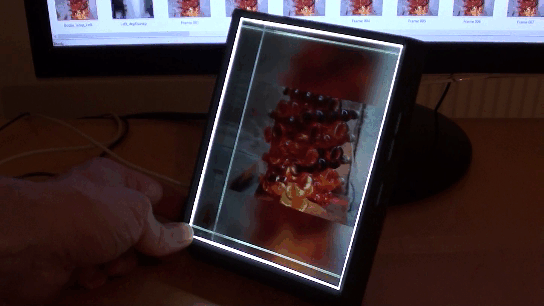Blog
3DLiveVue v.3.7.1 update
We have recently released an update for 3DLiveVue software (v. 3.7.1).
What’s new in 3DLiveVue v.3.7.1
Fixed:
- Image position on the sheet after checking the “rotate” checkbox.
- “Save All” feature (sometimes, not all images were saved in full size in the previous version);
- Small fixes in the user interface.
Download the new version.
Subscribe to our mailing list
Happy New Year 2022!
The New Year is a time of discovery. Let all the most daring ideas and endeavors come true! We wish you peace, prosperity, and creative success! Dream, dare, create!
New Year discounts are already waiting for you on the website.
Comments (1)3D Live Vue 3.7 release
Triaxes 3D Live Vue software is for fast 3D lenticular printing, which enables to put the client’s photo into the virtual scene (VUE — Virtual User Environment).
This software makes the following types of photos:
- Glasses-free 3D and flip photos for lenticular printing;
- 3D animation GIFs (wiggle 3D);
- Anaglyph 3D (for red-cyan glasses);
- Stereo 3D (L&R frames) for stereoscopes;
- Regular 2D photo – file in a virtual scene.
What’s new?
- Optimized project file size.
In the new version, you can open old project files and resave them in the new project format (.3dlv).
The file size is almost twice as small, and the opening has become faster; - New features:
- ability to add .psd, .psdd files as a new layer;
- export/import of the .PSDD project type – this adds compatibility with 3DMasterKit;
- saving an image or a layer depth map to a file (from the layer context menu);
- changing the layer name (from the layer context menu);
- ability to select image types and export files via the Save all… button (Tools–>Settings–>Save tab);
- ability to select the user interface theme: system, or dark grey (by default).
Read more about 3D Live Vue.
Download and test the demo without a time limit.
3D Live Vue software at a photo booth
Comments (0)
StereoTracer 9.6 – July 2021
- Support for the .heic file format. Photos taken by some modern smartphones in the Portrait mode are stored in this format. Such files contain a 2D photo and a Depth map. You can make 3D out of them.
Fixed:
- Program crashes when executing the Save Frames.
ONGOING DISCOUNTS:
- Additional 50% discount for users of Looking Glass Factory holographic displays. Coupon code: LOOKING-GLASS-HOLO-DISPLAY-50
StereoTracer 9.5 release
 Triaxes team is glad to announce the release of StereoTracer v 9.5
Triaxes team is glad to announce the release of StereoTracer v 9.5
What’s new:
- New export 3D image format compatible with holographic Looking Glass displays (More info in this article and this video tutorial);
- New export 3D image format for uploading to Facebook;
- New preview mode that allows you to view 2D+Depth photo as a 3D model.
For users of Looking Glass Factory holographic displays, an additional 50% discount on StereoTracer with a special coupon: LOOKING-GLASS-HOLO-DISPLAY-50
Comments (0)