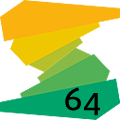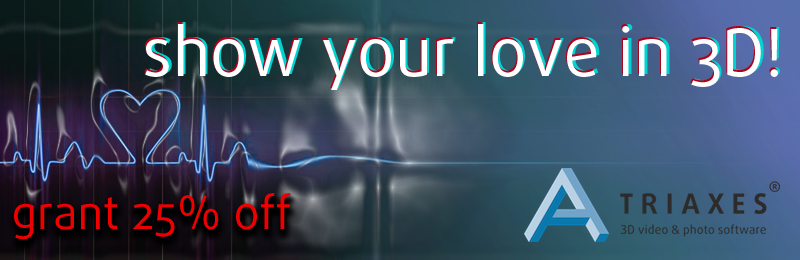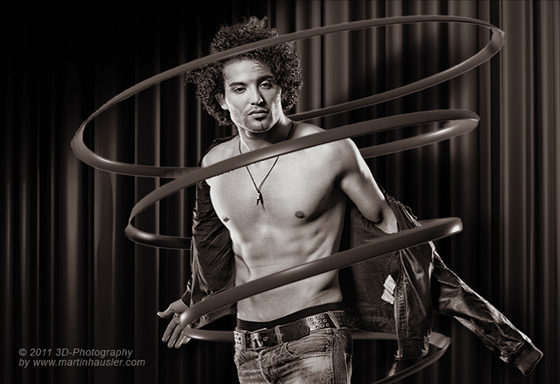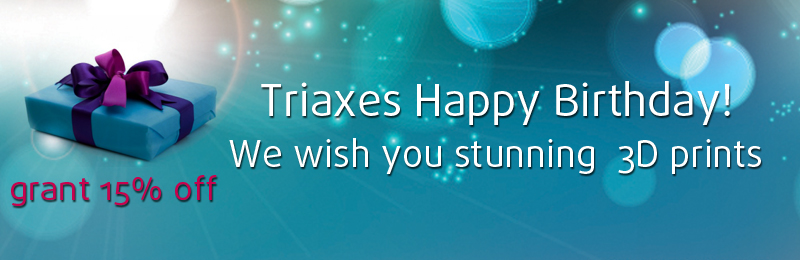Blog
Triaxes Legend available worldwide
Triaxes is happy to announce the release of new high-end solution for printing large format 3D posters. Triaxes Legend is easy-to-start software that helps printers to maximize their productivity and provide superior print quality.
 Lenticular 3D and animated images can be used for:
Lenticular 3D and animated images can be used for:
• Ad posters and light boxes in public places
• 3D signboards and presentational materials
• 3D photographs
• Souvenirs & Package design
• Creative furniture & interior design
• Teaching (demonstrational and educational materials)
Brief history remark:
Since Triaxes foundation till nowadays: a huge number of requests from the professional market for wide print 3D solution.
December 2011: Triaxes Legend was presented to Mimaki plotter users during a seminar in Moscow where they watched the entire large format lenticular printing process of images created by the Triaxes software tools – Triaxes StereoTracer, Triaxes Morpher and the new Triaxes Legend product.
March 2012: Triaxes Legend was successfully tested with SUN plotters on the producer’s area.
May 2012: Triaxes Legend updates due to beta-testing feedbacks.
Today: Triaxes Legend is released in English with all the documentation and special pricing policy.
To find out more information about Triaxes Legend please contact us.
Subscribe to our mailing list
Triaxes announces new 64-bit StereoTracer 6.0
There were a number of inquiries for StereoTracer update recently. Triaxes is happy to meet the expectation of 3D enthusiasts with new StereoTracer 6.0.
StereoTracer becomes more efficient due to general renovation of internal algorithms. That also concerns the protection system (so in case your current activation code won’t work for ST 6.0, please contact us). StereoTracer structure was modified to fit 64-bit operating system.
Impressive results:
- GIF animation export batching
- Preview with Dimenco ASD
- ST 6.0 generates high resolution output almost without any file size limits
Pricing strategy:
- Some small (up to 20%) growth of StereoTracer price
- Everyone who purchased ST during the year gets 64-bit version for free
- 10% of full ST price for upgrade to 64-bit version for those who purchased it earlier
- In case you’d like to get updated ST for the old price, you can purchase ST before release and update it for free during the year
3D Spring Promotion
Spring is coming along with fresh colors, emotions and ideas. All of us are waiting for smth new.
With Triaxes you can produce attention grabbing images with amazing 3D depth that will get your friends, family and even potential clients talking for hours!
Today Triaxes is happy to share 20% discount for International Women’s Day.
Don’t miss your chance to get charming 3D prints 20% off from 5th of March till 10th.
Comments (0)Happy Valentine’s Day Promotion
Everyone desires to present something special to the people they love.
Take advantage of the glasses-free 3D technology by Triaxes and discover at irresistible prices your opportunities to create pictures with realistic 3D and animation effects: flip, motion, morphing and zoom! On the entire Triaxes Products Line get 25% discount.
Offer ends February 19, 2012.
Create a special Valentine’s present and let everyone remember your presents for a long.
Happy Valentine’s Day! We love you!
Comments (0)Triaxes is happy to celebrate its Birthday with you!
It’s 8 years of continuous success track in 3D technologies development already.
Today company presents its products for:
- 3D, flip, motion, morphing, zoom lenticular images encoding – Triaxes 3DMasterKit 6.0
- N-view out of a single image or a stereo pair generation – Triaxes StereoTracer 5.1
(6.0 is about to be released) - Special tool for stereo shooting parameters calculation – Triaxes StereoMeter 3.6 (Freeware)
- Wide print lenticular image generator for printing directly on the lens – Triaxes Legend 1.0 (sign up for beta testing)
We really appreciate help and advices of 3D enthusiasts and our valuable clients. It gives us new ideas and makes our products better.
To thank you for your continuous support we are happy to grant 15% discount off Triaxes products up to 8 February.
Get your stunning 3D prints with Triaxes!
Comments (0)