DepthGate 2.0 3D Preview Feature
We noticed that 3D preview window didn’t switch to 3D mode automatically when dragging onto Dimenco and Phillips ASD. Now this issue is fixed, and we would like to draw your attention to this great feature.
Feature description.
It’s not necessary to export all video stream in case you need just to evaluate the quality of the 3D effect. Just use the 3D View feature.
Step 1. Select the frame to evaluate and switch to the Depth Map tab.
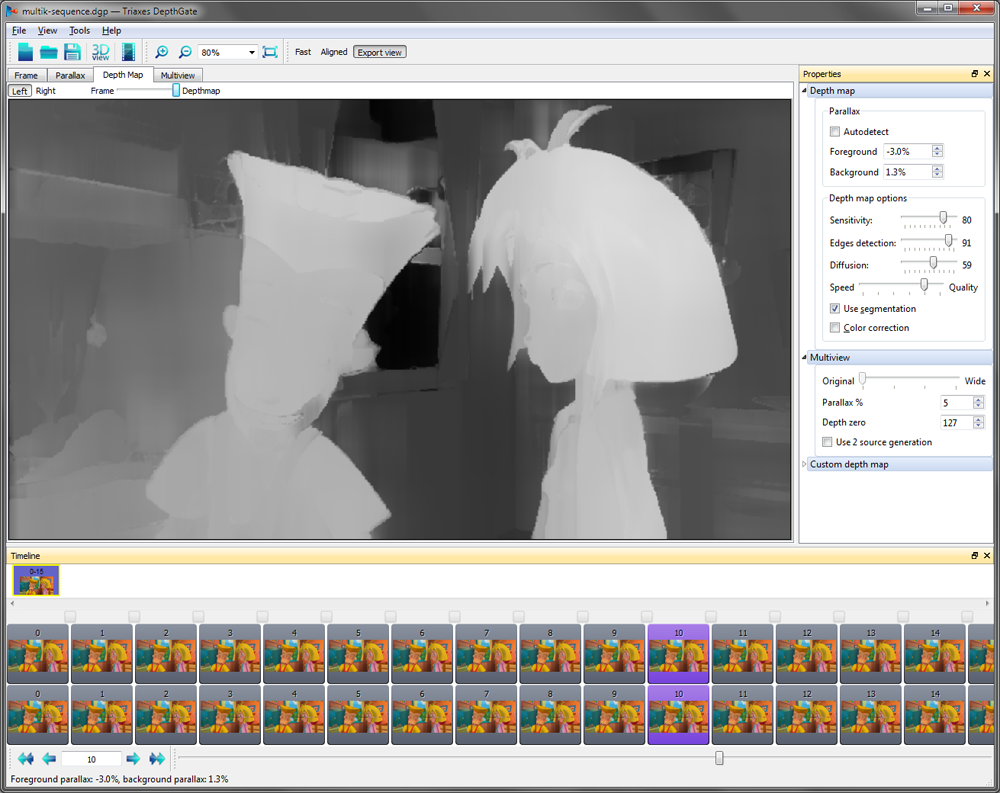
Step 2. Select the parameters of the depth map generation.
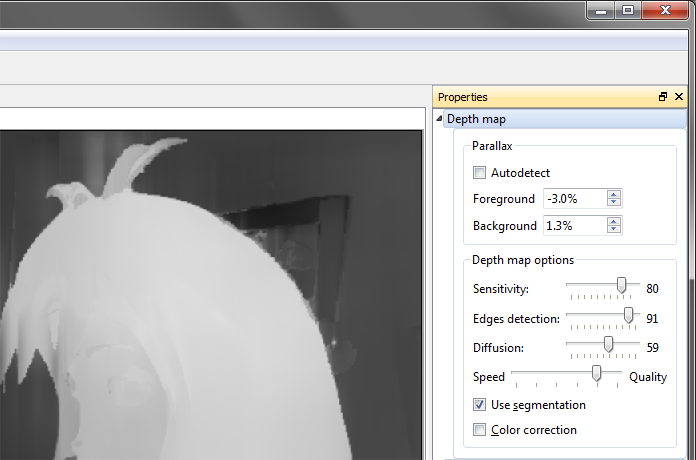
Step 3. Press 3D View button on the main tool bar or use Ctrl+T.
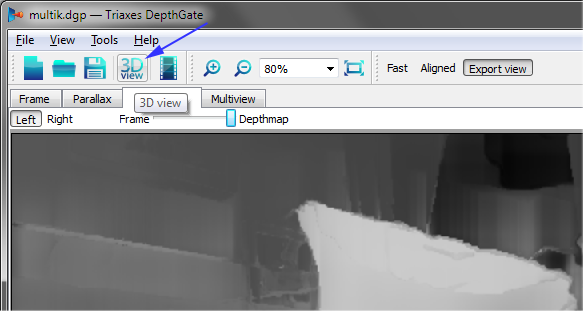
Step 4. Drag this window onto a Dimenco ASD and you will see the frame in 3D. It helps you to understand how good the set of the selected depth map parameters are. Now you can just continue to play with the parameters and see the results instantly.
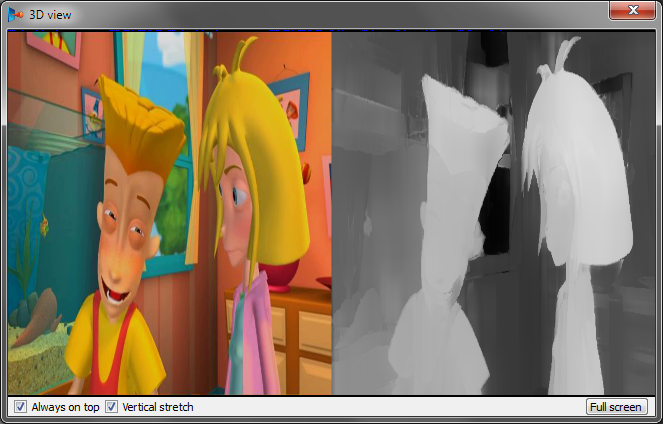
In order to get the full version feel free to contact us.






