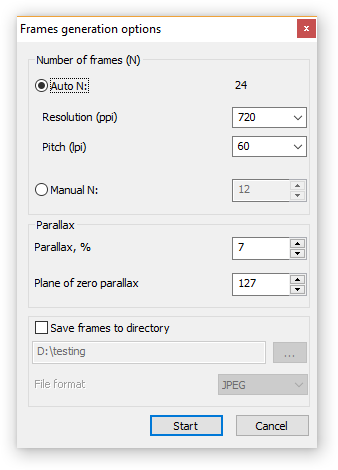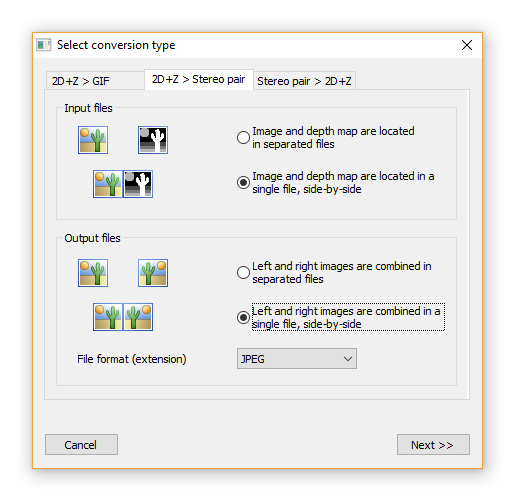New StereoTracer ver. 8 release.
In this article we consider new functions of StereoTracer 8.
1. Automatic calculation mode of the recommended frame number
There is a question that often arises: how many frames (N) should be generated in StereoTracer for getting a good effect when making 3D lenticular images? The answer to this question can be found in the new software version in the Frames generation dialog (Fig.1) which has got the function of automatic N calculation taking into account the print resolution and lens number per inch (LPI) of the lenticular material.
The user can also set an arbitrary number for N. This function can be of great help for advanced users, and serve the purposes of .gif or .avi file creation based on the generated series.
2. In StereoTracer 8 the maximum N number is increased up to 1024.
In some (rare) cases users generate hundreds of frames. StereoTracer 8 provides this opportunity – the maximum N number is increased up to 1024.
3. New frame generation mode enabling to save directly to files on a hard drive
When working with high-resolution images, generation of a large number (N) of frames may require a lot of RAM and slow down the software. You can avoid RAM overload by saving generated images directly to files on your hard drive. To use this function – flag Save frames to directory and specify the folder on your hard drive where your generated images will be saved to (Fig.1).
4. The maximum parallax value available for rendering is increased up to 50%
When creating lenticular images with the 3D effect, parallax values within the range of 7%-12% are usually used. However, in certain cases, when creating some particular special effects, the user might need to increase the parallax value. In StereoTracer 8 one can set the maximum parallax value at 50%.
5. New packet processing mode – stereo pair generation out of 2D+Depth.
In previous versions of StereoTracer there were 2 modes of packet processing. Using the auto mode one could perform the following operations with the source image series:
- Calculate a depth map out of a stereo pair ans save it to a file;
- Generate frames out of 2D+Depth (2D+Z) images and save them to a .gif file.
StereoTracer 8 has got an additional packet mode of image processing (Fig. 2):
The user can calculate a stereo pair out of 2D+Depth (2D+Z) images and save it to a file of the required format (JPEG, PNG, TIFF, JPS).
To convert 2D+Depth to a stereo pair the user sets the format and list of the source images, as well as the layout format and file type of the resulting images.
In StereoTracer 8 the number of images for packet processing has been increased up to 1024.
6. Compression level adjustment when saving to JPG
In StereoTracer 8 you can set the quality level when saving to .jpg files. This function controls the compression level of the JPEG algorithm. The higher the quality you choose, the “weaker” the compression, the smaller the quality losses, and the bigger the file size you get.
You can set the quality in the File export dialog or in the software Settings (Project->Settings).
7. New on-line activation system
In StereoTracer 8 the activation system has been simplified – now the user activates the software on-line (the same as in 3DMasterKit).
8. New software logo
The software has got a new logo in the style of the new Triaxes product line.