5.6 3D Preview
Starting from version StereoTracer 9, the 3D image preview function is available. The function is available if there is a set of frames in the project (after generation). Calling the 3D viewing window is available through the menu View >> 3D Preview... (V) (Fig. 5.36).
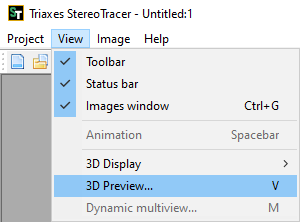
Figure 5.36. Menu >> View >> 3D Preview
A window will open with automatic rotation (Fig. 5.37). This object in the 3D viewing window can be rotated by holding down the left mouse button and moving the cursor over the area.
Using the right mouse button and the Save video... command, you can get a short video of a given scene.

Figure 5.37. 3D Preview dialog