4.11 Depth map editing by means of an external graphic editor
A depth map as well as a source image, except the ones created by means of a histogram, can be edited with the help of any external bitmap graphic editor. For that, it is necessary to click the right mouse button on the image's thumb-nail in the list of thumb-nails and select Edit in external editor in the appeared context menu. By the end of editing, save your image without changing the file name. As the result, the edited image will be automatically changed in StereoTracer.
You can select the desired program for editing using the program settings dialog (Figure 4.10). Menu command: Project >> Settings (Ctrl+K).
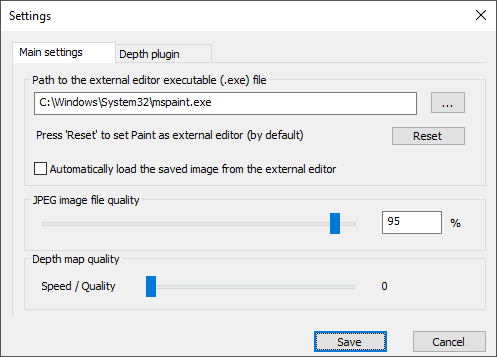
Figure 4.10. Context menu
As the external editor, the standard graphic editor in Windows - Paint is set by default. The Reset button allows you to return Paint as an external editor in StereoTracer.
Attention! Depth map and source images edition is available only before frames generation.
Setting up the depth map generation module
The distribution package of the StereoTracer program version 10 includes a module for generating a depth map from a single 2D image, as well as a module based on a neural network with the MiDaS algorithm, which is located by default in the models directory. If problems arise with the operation of the MiDaS module, you can select a different location in the Path to the MiDaS module configuration file field (see Figure 4.11), having previously placed the module files in this location.
Note. The path to the module files (midasnet.xml and midasnet.bin) must be specified in the program settings, and must also contain only English characters.
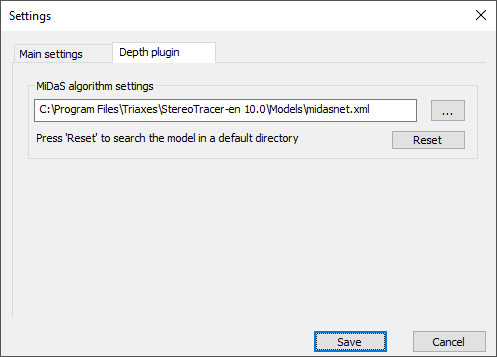
Rice. 4.11. Depth plugin settings dialog