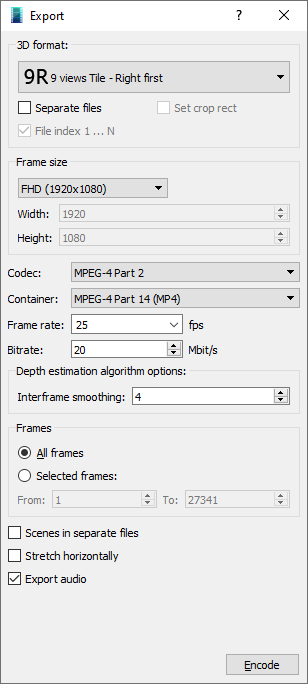How to Export Results
Use the Tools > Export command (or the appropriate button) to sart the conversion and save the results.
The Export dialog could be also run from the context menu (Right mouse button) of the scene or frame.
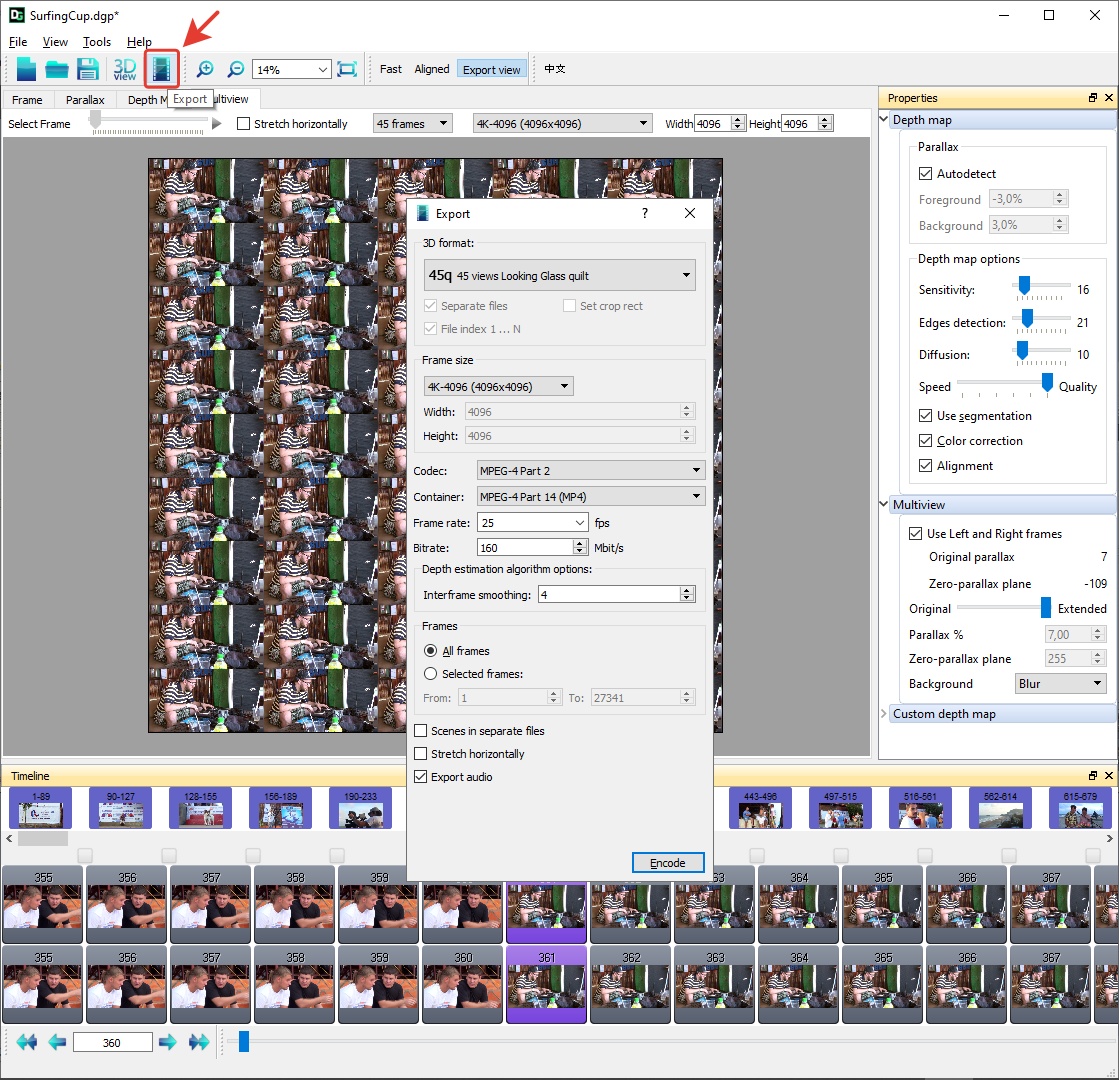
Export dialog
|
There are the following options in the Export dialog: Choose 3D format. Mark the Separate files checkbox - if you want to split save each view in it's own channel/file. Choose the Output Frame size (resolution) from the list or set custom values. See Table 1 below for 3D formats and resolutions. Choose Codec, Container, Bit rate. See Table 2 and Table 3 below for more details. The Frame rate is set by default the same as the framrate in the source video and can be changed manually. The Interframe smoothing option eliminates frame-to-frame jittering of the depth map. The range of optimal values is from 3 to 5. Specify which part of the video is exported: All frames or only Selected frames.
Mark the Scenes in separate files checkbox to get each scene output in a separate file. Mark the Stretch horizontally checkbox to stretch the image in width to fill all the frame size. To start the export process, click Encode. The output video will be saved in the specified file .
|
Table 1. 3D formats and suggested resolutions
2DZ |
3D Tile, 3DZ Tile |
N views Tile |
S3D |
45 и 32 |
Custom Half FHD (1920x540) FHD (1920x1080) 2x FHD (3840x1080) |
Custom |
Custom 5 views Tile 16:10 (2048x1600) 4K (3840x2160) 5K-1536 (5120x1536) 5K-3840 (5120x3840) |
Custom Half FHD (1920x540) FHD (1920x1080) 2x FHD (3840x1080) |
Custom 8K-7680 (7680x7680) 8K-8192 (8192x8192) |
The bitrate is specified in Mbit/s.
Depending on the resolution, the default bitrate is set. It can be changed manually.
MPEG-4 Part 2 is set by default for all resolutions up to 4K. If this is not the first export in the current session of working with DepthGate, then the previous export settings are used.
Table 2. The choice of bit rate and encoder options
DepthGate Edition |
Resolution |
Default bitrate (Mbit/s) |
Encoder (compression format) |
4K |
Half FHD (1920x540) |
10 |
MPEG-2, MPEG-4 P2, MS MPEG-4, FFV1 |
FHD (1920x1080) |
20 |
MPEG-2, MPEG-4 P2, MS MPEG-4, FFV1 |
|
5 views Tile 16:9 (2048x1440) |
30 |
MPEG-2, MPEG-4 P2, MS MPEG-4, FFV1 |
|
5 views Tile 16:10 (2048x1600) |
35 |
MPEG-2, MPEG-4 P2, MS MPEG-4, FFV1 |
|
4K (3840x2160) |
80 |
MPEG-2, MPEG-4 P2, MS MPEG-4, FFV1 |
|
4K x 4K (4096x4096) |
160 |
MPEG-2, MPEG-4 P2, MS MPEG-4, FFV1 |
|
8K |
5K-1536 (5120x1536) |
75 |
MPEG-2, MPEG-4 P2, MS MPEG-4, FFV1 |
5K-3840 (5120x3840) |
200 |
MPEG-2, MPEG-4 P2, MS MPEG-4, FFV1 |
|
8K-7680 (7680x7680) |
250 |
MPEG-2, MPEG-4 P2, MS MPEG-4, FFV1 |
|
8K-8192 (8192x8192) |
300 |
MS MPEG-4, FFV1 |
|
Pro |
12K (12288x12288) |
450 |
MS MPEG-4, FFV1 |
For all resolutions |
JPEG, PNG, TIFF, BMP |
||
Table 3. Codecs and export Containers
Encoder |
Container |
MPEG-2 |
MP4 MKV MPEG PS |
MPEG-4 Part 2 |
MP4 MKV MPEG PS |
Microsoft MPEG-4 |
WMV |
FFV1 |
MP4 MKV |
Dimenco .s3d |
Dimenco .s3d - only for 2DZ |
JPEG, PNG, TIFF, BMP |
- |