5.3 Depth map creation from a single 2D image
To generate a 3D series of frames from a single image (2D), follow these steps:
- Select the type of source images “2D - Regular picture Depth map will be generated” in the Select source images type dialog (Fig. 5.5) (menu command: Project >> New or Ctrl+N)
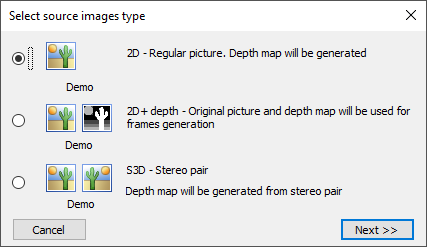
Figure 5.15 Select source images type dialog
Click the Next >> button. The Open source images dialog will appear (Fig. 5.16).
- In the Open source images dialog (Fig. 5.16.) select the desired image. Then click the Generate depth map button, and after a while a depth map for the selected image will appear in the right thumbnail. If this button is disabled, then this means there is a problem in determining the necessary modules for generation. Check the program settings, in Depth Module tab. The correct path to the MiDaS module must be specified there.
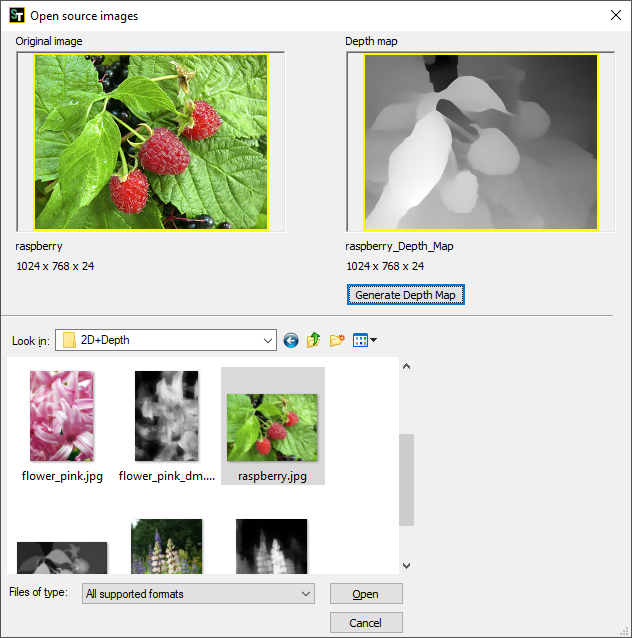
Figure 5.16 Open source images dialog
- Click the “Open” button. After this, the selected source image and the depth map generated for it will be opened in the main program window.
- Select the menu command Image >> Generate frames... (Alt+G). A dialog of frame generation parameters will be shown (Fig. 5.4 in section 5.1 Generation of a 3D series of frames from one image (2D) and a depth map). Set generation parameters and click Start (see Generation of a multi-view series of frames). As a result, a 3D series of frames will be generated.
- The resulting 3D series of frames can be saved to disk as separate files (Image >> Save Frames... or Ctrl+Shift+S) or exported to Triaxes 3DMasterKit (command Image >> Export to 3DMasterKit (Alt+E)).