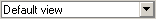3.3 Images window
The original image, its depth map and the generated series are placed into the Images window (Fig. 3.2), which is located at the lower part of the main window (Fig. 3.1).
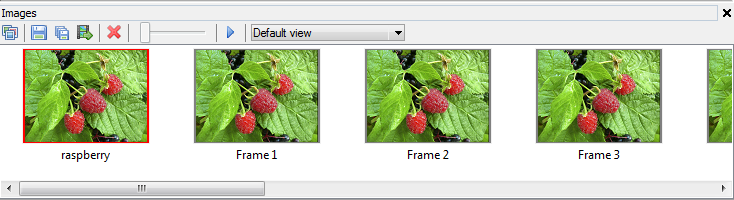
Figure 3.2 Images window
The Images window contains control elements and images. Source images are marked with red (original photo) and blue (depth map) frames. Generated frames are inserted between them.
To show or to hide the Images window use the menu command View | Images window.
Table 2. Images window toolbar description
Control Element |
Function |
Hot key |
|
Starts multiview generation |
Alt+G |
|
Saves the generated series of frames |
Ctrl+Shift+S |
|
Save the current view |
|
|
Delete generated frames from the list |
|
|
Transparency of the right frame in respect to the left one |
|
|
Start the animated show of the generated multiview series, second pressing — stop the animated show |
Spacebar |
|
Selector of the viewing mode |