3.2 Generating a sequence of frames for multiview stereo image
Menu command: Layers >> Generate multiview
Hot keys: Alt+G
The generation process is described in section 2.13.
You will see the following dialog after you select the command:
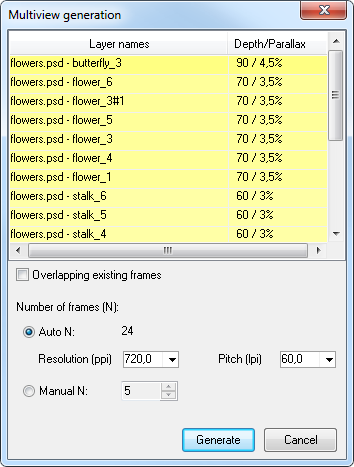
Fig. 3.4. Multiview generation dialog
In the Multiview generation window you must choose how the number (N) of the resulting frames will be set: automatic calculation (Auto N) or manual input (Manual N). For automatic calculation you must input the parameters or choose 2 parameters from the list depending on the future printing settings: printer resolution (ppi) and lens pitch (lpi).
N = k * R/L,
where “k” is the correction coefficient that equals 2, "R" – printer resolution (ppi), "L" – lens pitch (lpi). Using this coefficient enables to refine the image of objects with the big parallax values (usually these are foreground and background objects).
For the manual input - the frame number limit is 512. After generation the multilayer frames will be aligned according to the zero parallax layer. You do not need to correct the relative position and can start the encoding right away.
To save the generated frame sequence, use the Project >> Export Frames menu command.