2.8 Creating cards for the stereoscope
A card for the stereoscope is the image of a stereo pair printed on paper or on other media.
To view such a card, you should insert it inside the stereoscope which shows the corresponding image separately to each eye. To create a stereo card, do the following:
- Create a new project or open an existing one;
- Add two stereo-pair frames to the project;
- Specify, which of the frames is the Left frame of a stereo pair and which one is the Right frame and set the zero parallax point;
- Crop images the way you like;
- Switch to the Stereoscope tab in the Navigator window. A card will be created. You can change the card size by entering the necessary values in millimeters or inches (depending on metric units specified in the program settings). After clicking Generate, the card with the new size will be generated;
- The finished card can be either printed or saved to a file. A project can be saved as an .mtp file. All settings will be saved in the project.
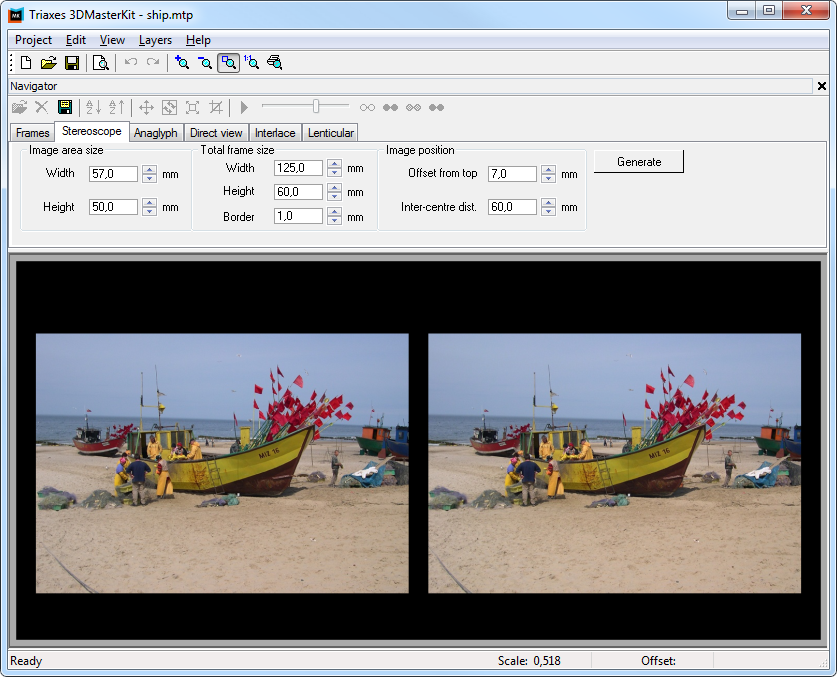
Fig. 2.7. Stereoscope tab in the Navigator window (photos made by Piotr Nawracała)