2.11 Encoding images for viewing with LCD shutter glasses
The images designed for viewing through the LCD glasses consist of interlaced lines of the left and right frames. The video card driver shows images and synchronizes the process with glasses. 3DMasterKit allows you to prepare images for such viewing.
You can create an image viewed with the LCD shutter glasses, to do that - perform the following:
- Create a new project or open an existing one;
- Add two frames to the project;
- Specify, which of the frames is the Left frame of a stereo pair and which one is the Right frame and set the zero parallax point;
- Crop images the way you like;
- Switch to the Interlace tab of the Navigator window. This will create an image for viewing through the LCD stereo glasses. There are two ways to generate an interlaced image (the View Mode group):
- l/r – in this mode every even line is taken from the left frame, every odd one - from the right frame;
- r/l – in this mode every odd line is taken from the left frame, every even one - from the right frame.
- You should choose the encoding method taking into account the capabilities of your video card driver;
- You can save the finished image to a file. The project can be saved as an .mtp file. All the changed settings will be saved in the project.
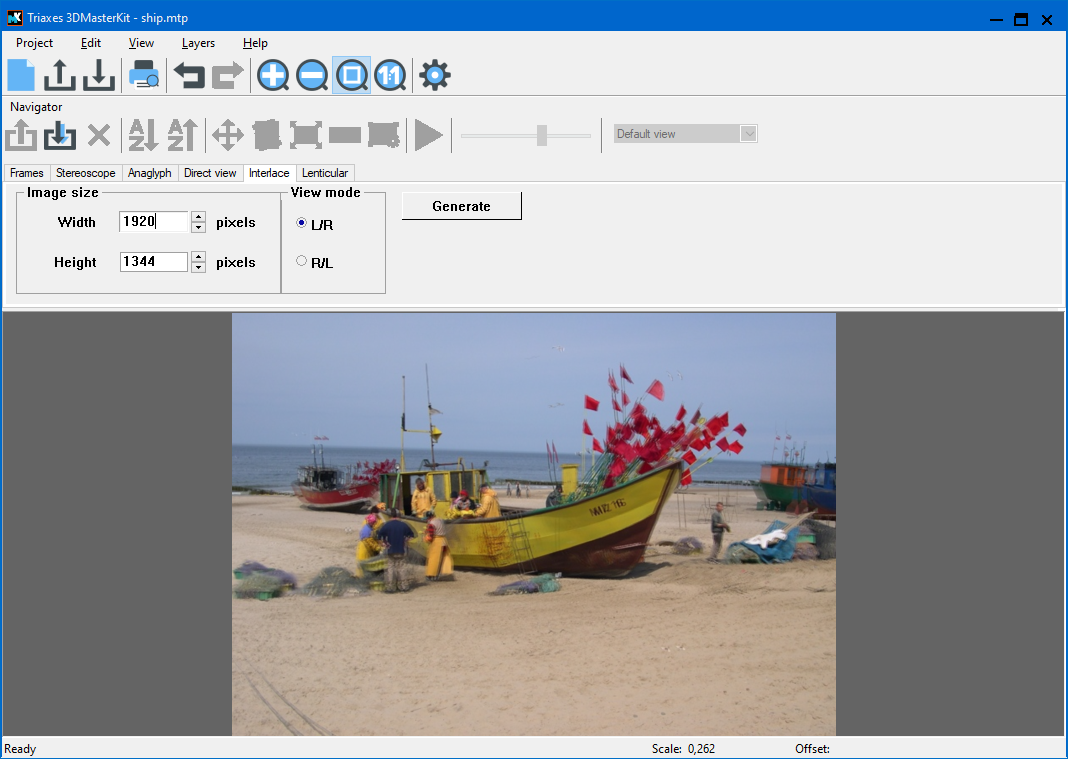
Fig. 2.11.1. Interlace tab of the Navigator window (photos made by Piotr Nawracała)
You can specify the necessary size of the image (in pixels) on the Interlace tab. When the size is changes, the proportions of the image are retained. You can change the proportions by cropping an image.
After you click Generate, the image with the specified parameters will be generated.