3.4 Layer image enhancing
Choose a layer from the list, then click "Enhance...". The window allowing you to enhance the layer image will appear (Fig. 3.7). The left image is a source image, at the right there is an image with the current settings.
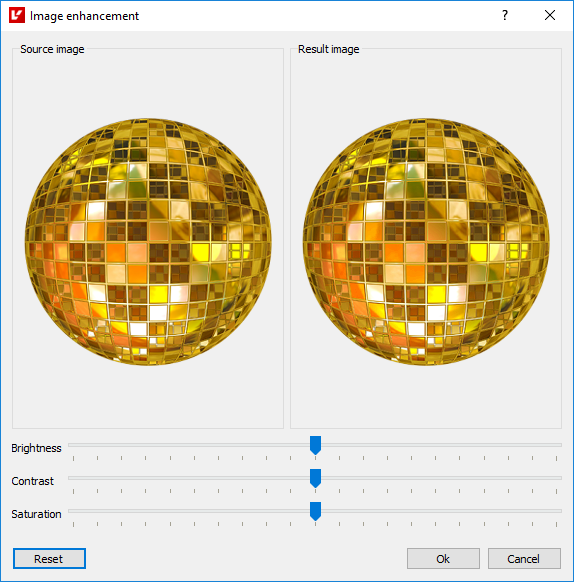
Fig. 3.7. Image enhancement dialog
The dialog contains the following settings for image enhancing:
- Brightness - make the image brighter/darker;
- Contrast - increase/decrease color intensity;
- Saturation - make all colors brighter and richer (setting saturation to zero gives a black-and-white image).
Click "Reset" to restore the default values for all 3 parameters.