2.9 Pitch test
To match the lenticular pitch with the interlaced image more precisely, a pitch test must be made. A pitch test is made once for each printer brand and settings, as well as paper type, and type or batch of the lenticular material. You can open the Pitch test dialog with the help of the Tools >> Pitch test menu option.
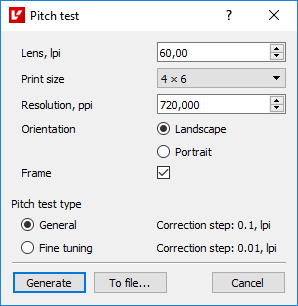
Fig. 2.21. Pitch test dialog
The Pitch test window (Fig. 2.21) contains the following elements:
Lens, lpi - value of the pitch to be tested (lpi, lens per inch);
Print size (inches) - 4 standard print sizes are available: 4x6, 5x7, 6x8, 8x10;
Resolution, ppi - printer resolution in ppi (pixels per inch). Decimal values can be set;
Orientation - printing direction: landscape or portrait;
Frame - draw a thin frame around the pitch test. Such a frame helps you to place the lenticular precisely along the lines and over the pitch test;
Pitch test type - there are 2 pitch test types: General type with the correction step of 0.1 lpi, and Fine tuning with the correction step of 0.01 lpi;
Generate - generate a pitch test in a separate tab in the software work area;
To file... - generate a pitch test and save it on the computer;
Click "Cancel" to exit the Pitch test dialog.