2.10 Print tools
On the Lenticular, 2D and Stereoscope tab there is an option enabling to print the generated image.
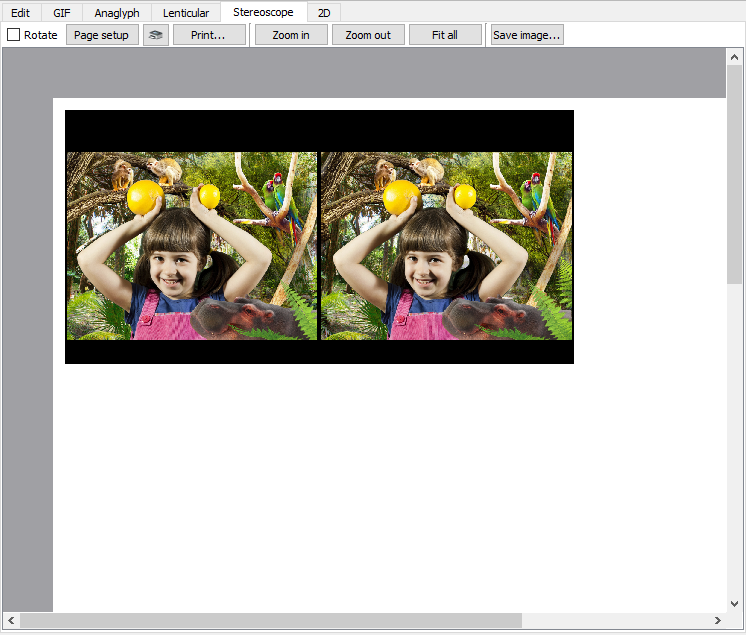
Fig. 2.22 - Stereoscope tab
In Fig. 2.22 you can see the following control elements:
- Rotate - rotate the image by 90о;
- Page setup - change page settings;
- Printer icon - instant print with the set-up parameters;
- Print... - change printing/printer parameters and/or print;
- Zoom in/Zoom out - zoom in/out the image;
- Fit all - unzoom the image;
- Save image... - save the image.