2.1 3D Event Live VUE work area
The next picture illustrates the 3D Event Live VUE interface:
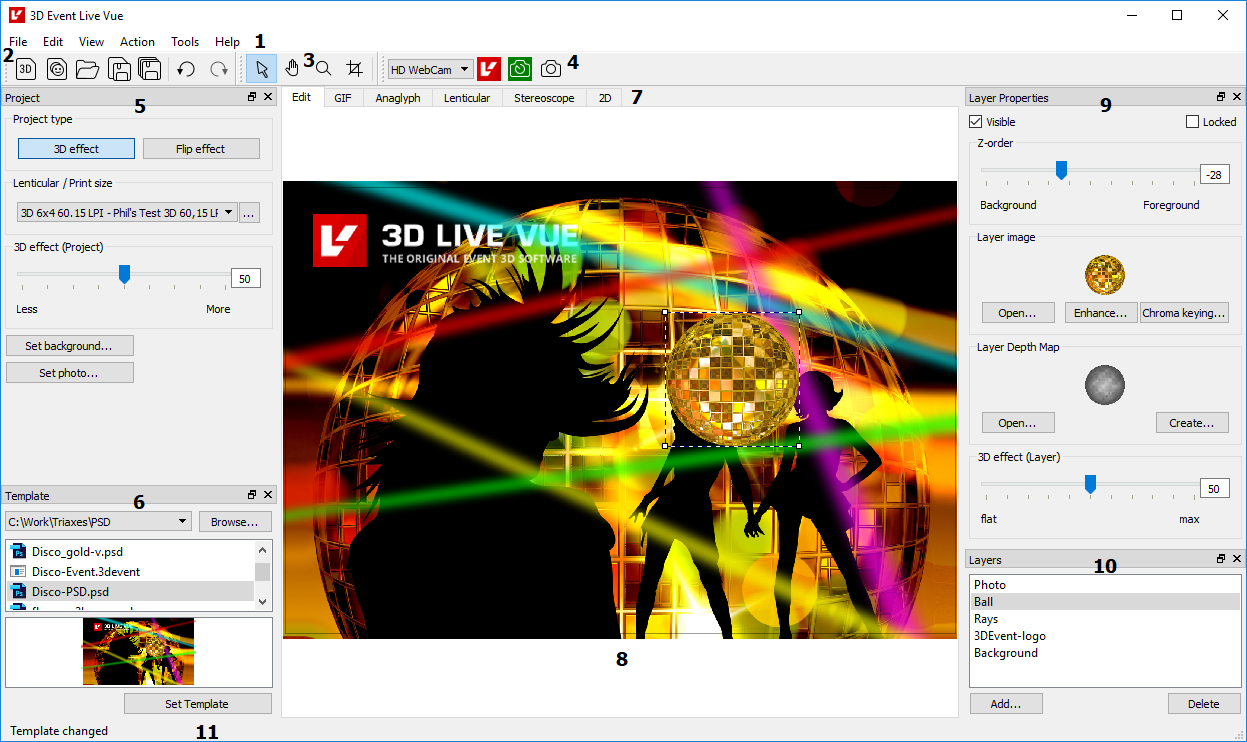
Fig. 2.1. Software general appearance
Numbers in Fig.1 label the following elements:
- Menu bar;
- Main toolbar;
- Additional toolbar;
- Live VUE toolbar;
- Properties of the selected project;
- Template (virtual scene) selection panel;
- Tabs of the work area;
- Work area;
- Properties of the selected layer;
- List of the project layers;
- Status bar.
The detailed description of all control elements is given below.