3 The example of flip image creation
This example shows how a lenticular flip image can be created from 2 images.
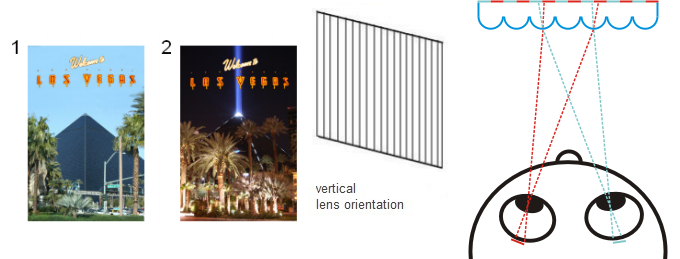
To create this picture you will need a lenticular screen with the size 4x6 inches, vertical lens orientation and 70 lpi pitch step. If parameters of your lenticular screen are different, adjust them in the Lenticular tab, before generation*.
In order to get a flip image, please, proceed as it is described below:
- Launch the program;
- Open project file:
C:\ProgramFiles\Triaxes\Legend-3.1\samples\Flip\LasVegas\vegas_project.mtp
Menu command: Project | Open project; hot key: Ctrl+O; - Switch to the Lenticular tab, change generation parameters if necessary (please, refer to the User Guide (F1), section 2.12 for details);
- Press Generate;
- Execute Project | Print preview menu command and place images on the sheet the way you like;
- Adjust your printer's settings, print the generated picture;
- Bond lenticular screen. Please, refer to the User guide (F1), Applying lenticular screen in section 4.1 for the detailed instruction on lenticular screen adjusting.
Note: Refer to the User Guide (F1), section 4.1 for the detailed instruction on flip image creation.