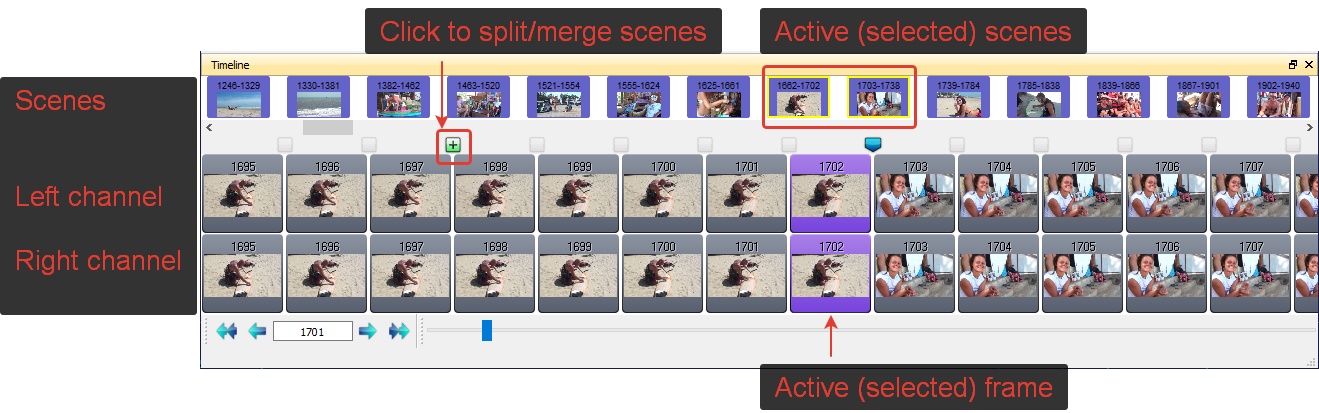Timeline window
Use the Timeline to navigate through the video
Timeline allows manual modification for scenes' the first/last frames of the scene by putting special marks. Click on it by the left mouse button to split or merge scenes.
All the settings made in the Properties window are applied to the selected scene. Use Ctrl+Left (mouse button) to select several scenes.