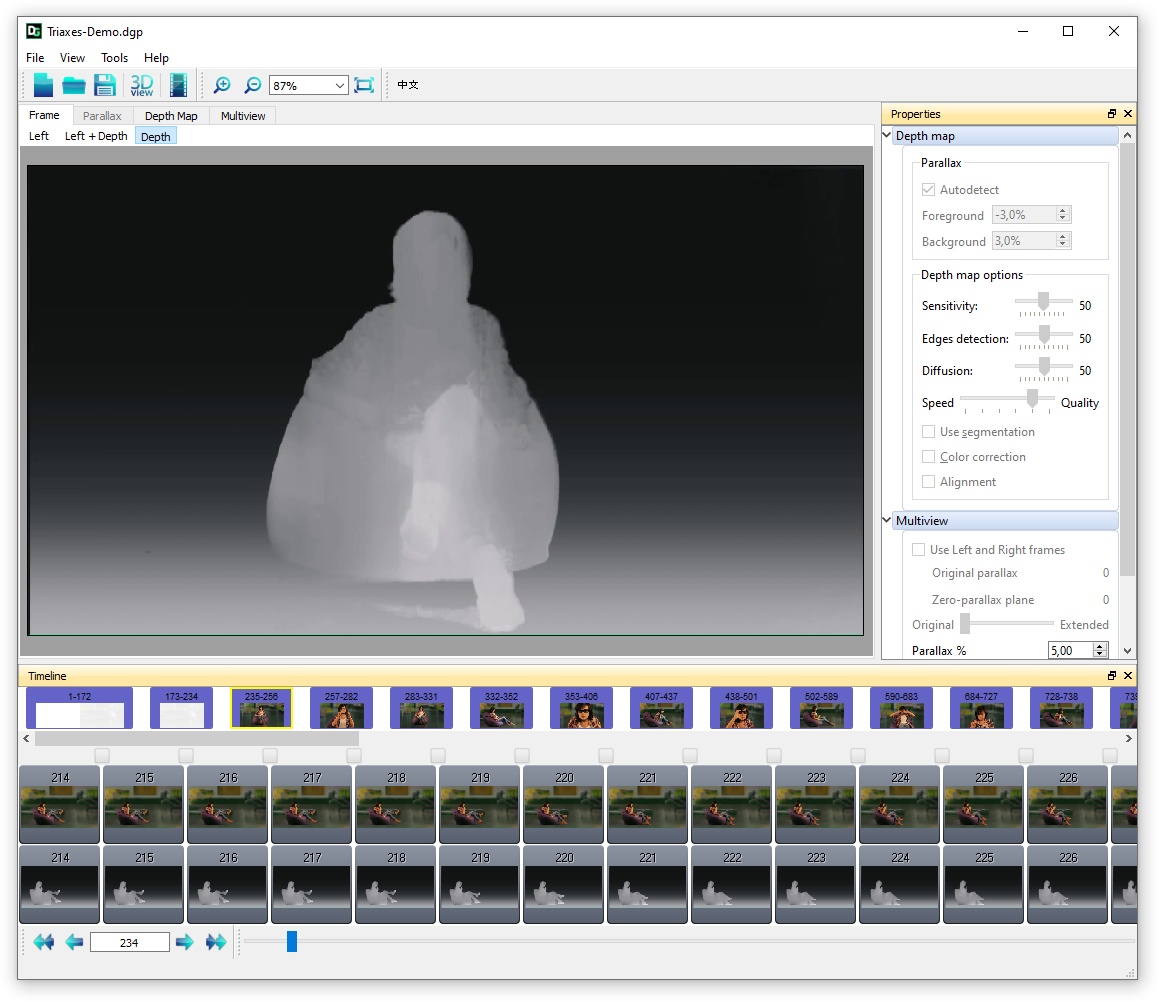Frame tab
Use Frame tab to see the source frames.
When working with Stereo 3D project:
Left corresponds to the left frame.
Left+Right Left and Right frames are overlayed in semi transparent
Right corresponds to the right frame.
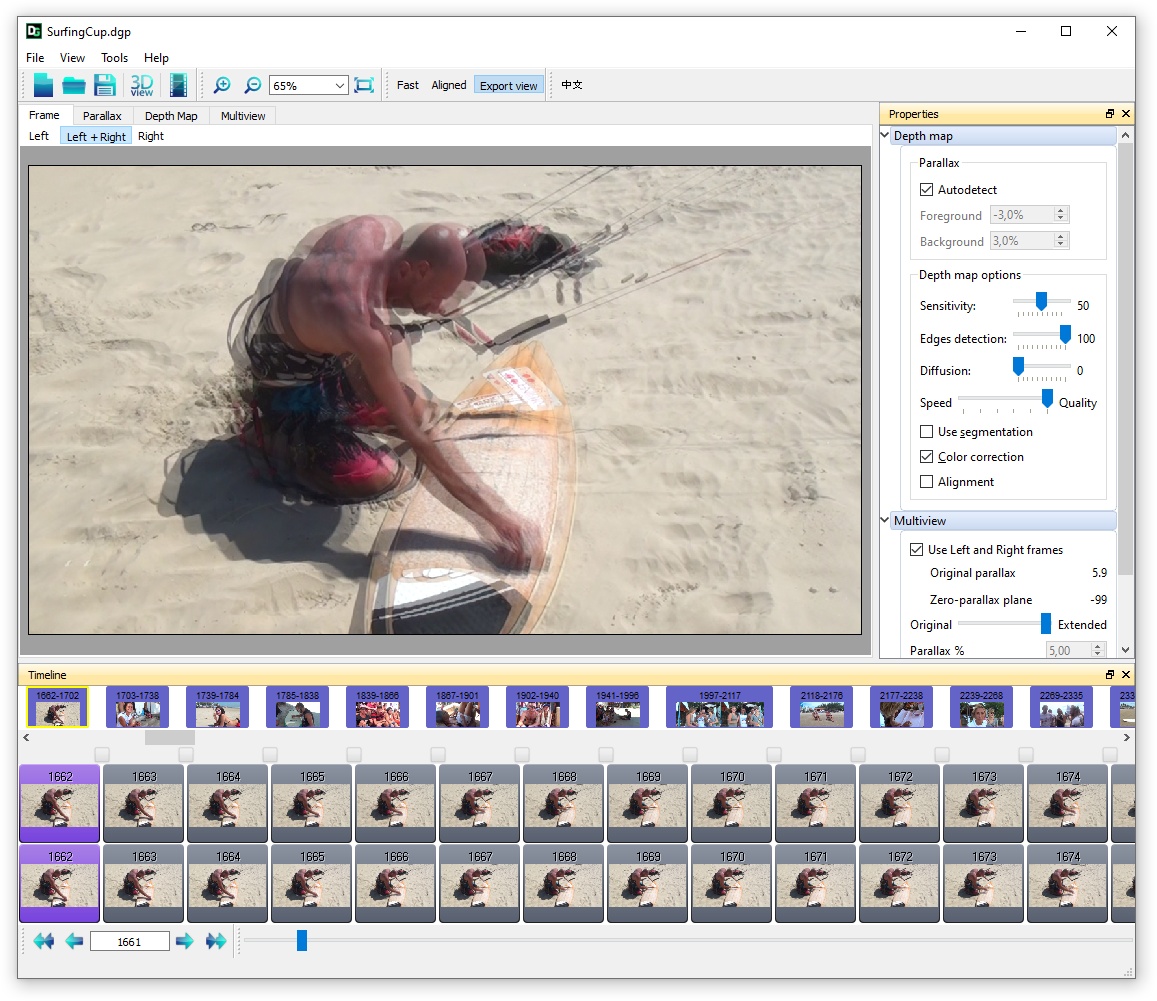
When working with 2D+Depth project:
Left corresponds to the 2D image.
Left+Depth 2D and Depth frames are overlayed in semi transparent
Depth corresponds to the Depth part of source video.