2.12 Program settings
Click on button  or use Ctrl+K shortcut to open Settings dialog (See Fig. 2.12.1).
or use Ctrl+K shortcut to open Settings dialog (See Fig. 2.12.1).
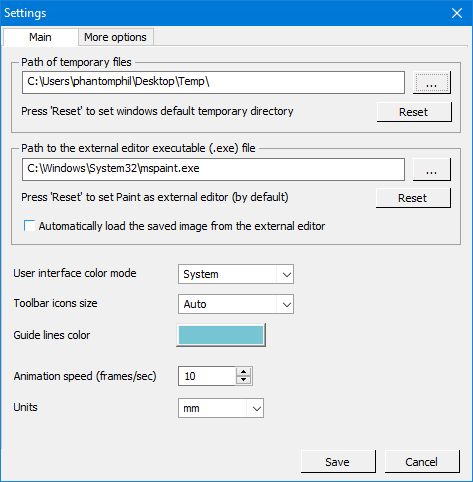
Fig. 2.12.1. Program settings
Main tab
The path of temporary files - the folder where temporary files are stored. You can reset it to the default Windows path. It is recommended to create this folder on a SSD disk;
The path to the executable file (exe) of the external editor - location of the external graphics editor that is used when a template layer is edited (GIMP is recommended). You can reset it to the standard Windows editor - Paint;
If you do not want to see the confirmation dialog after the image was edited and saved in the external editor - use the option "Automatically to load the saved image from the external editor";
User interface color mode - an option to select the light “system” or “dark gray” interface color theme;
Toolbar icons size - auto-size, small (16x16 pixels) or large (32x32 pixels) sizes for all toolbars;
Guide lines color - the color of the helplines on the ruler;
Animation speed - frames playback speed on working area (changing frames per second);
Units - measurement units: millimeters or inches.
Note. This option is applied for all the software and will be saved until the next adjustment. If you change the measurement units while a lenticular or any other image is being prepared, the set-up parameters (width, height, etc.) will be automatically converted into the chosen measurement system.
More options
There are checkboxes to show confirmation messages.