3.5 Parallax measurers
The parallax measurer tool is a tool that helps to evaluate the parallax between two frames shown on a screen. The parallax is shown in percent (%) relative to the width of the Cropping rectangle (Crop Rect) or in the absolute value (mm or inches).
Menu command: Edit >>Transform >> Parallax measure
Hot keys: Alt+P.
Toolbar button: ![]()
Left-click mouse on the start point over the frame in the working area, hold the button while moving the mouse pointer and release the left mouse button at the end point over the image. The measure values will be shown over the measuring line. It is possible to use two parallax measurers at the same time and it can be saved in a project file. The next measurer will replace the first one. To delete parallax measurer from the working area select it and choose Edit >> Delete measurer or press Delete.
You can see how parallax measure tool is used on Fig. 3.5.1.
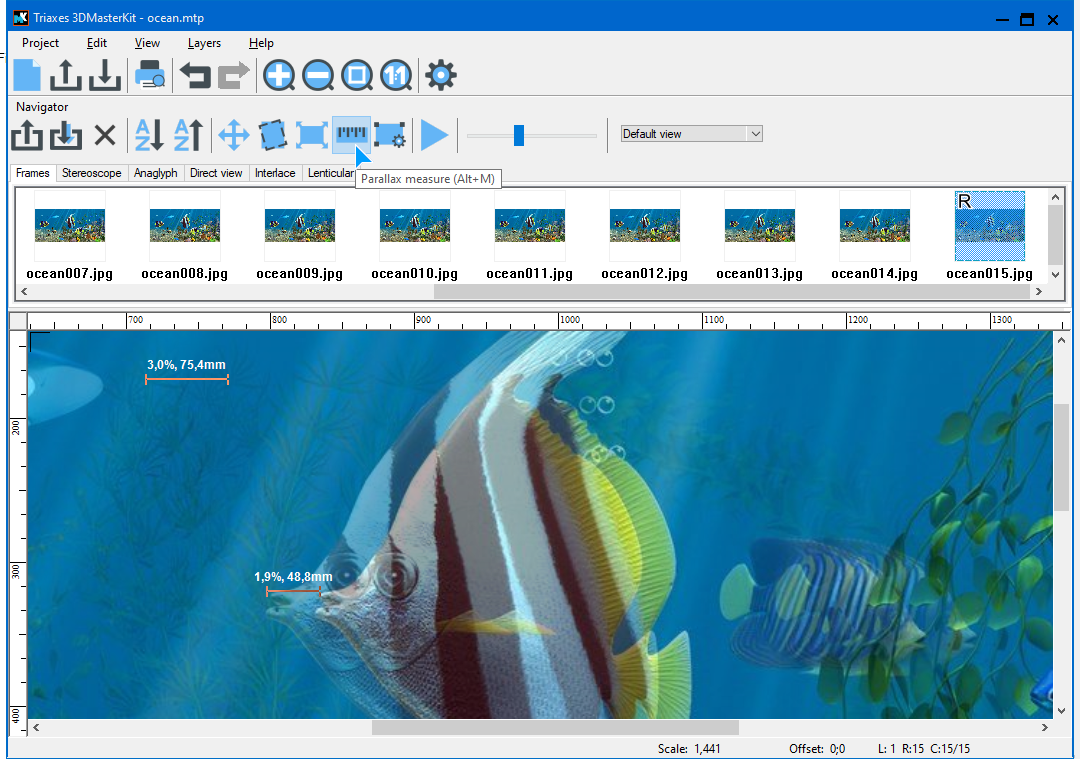
Fig. 3.5.1. Parallax measurers in the working area