2.3 3DMasterKit Main window
The appearance of the Triaxes 3DMasterKit main window looks as follows:
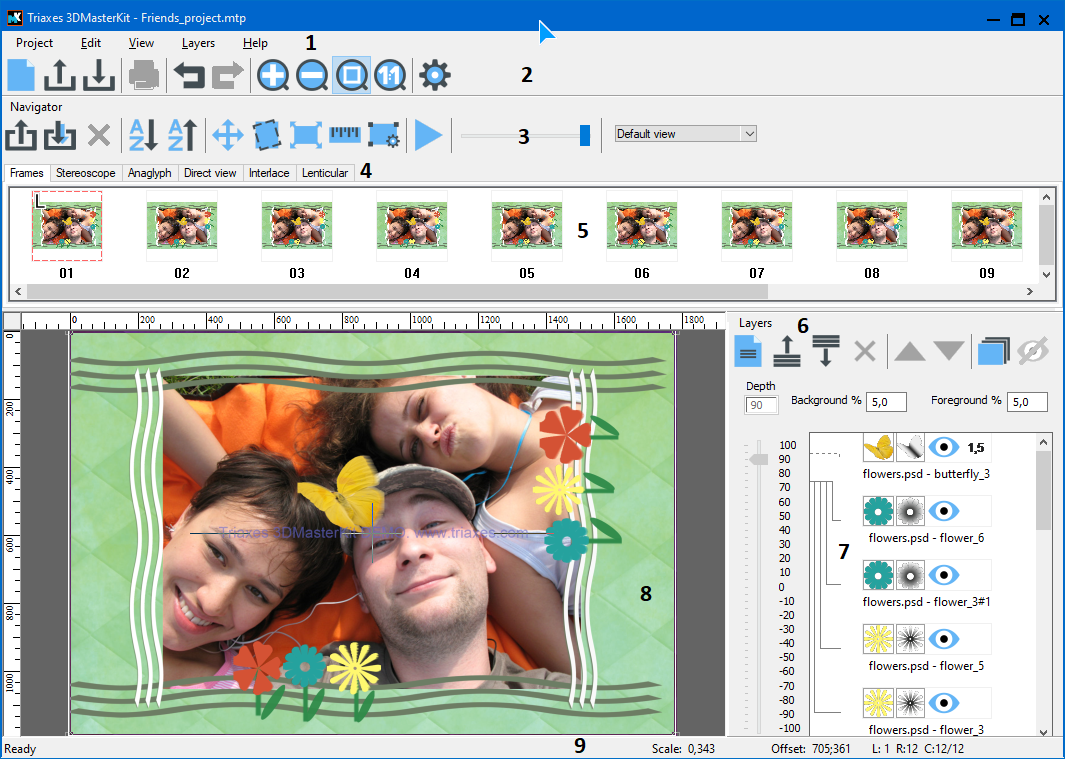
Fig. 2.3.1. General view of the program
Fig. 2.3.1. indication:
1 – menu line;
2 – main toolbar;
3 – toolbar;
4 – tabs of the Navigator window;
5 – sequence of frames;
6 – layers window;
7 – layers list;
8 – image display area (working area);
9 – status bar.
The detailed description of elements is provided in other sections.
The dark color theme of Triaxes 3DMasterKit main window looks as shown in fig. 2.3.2:
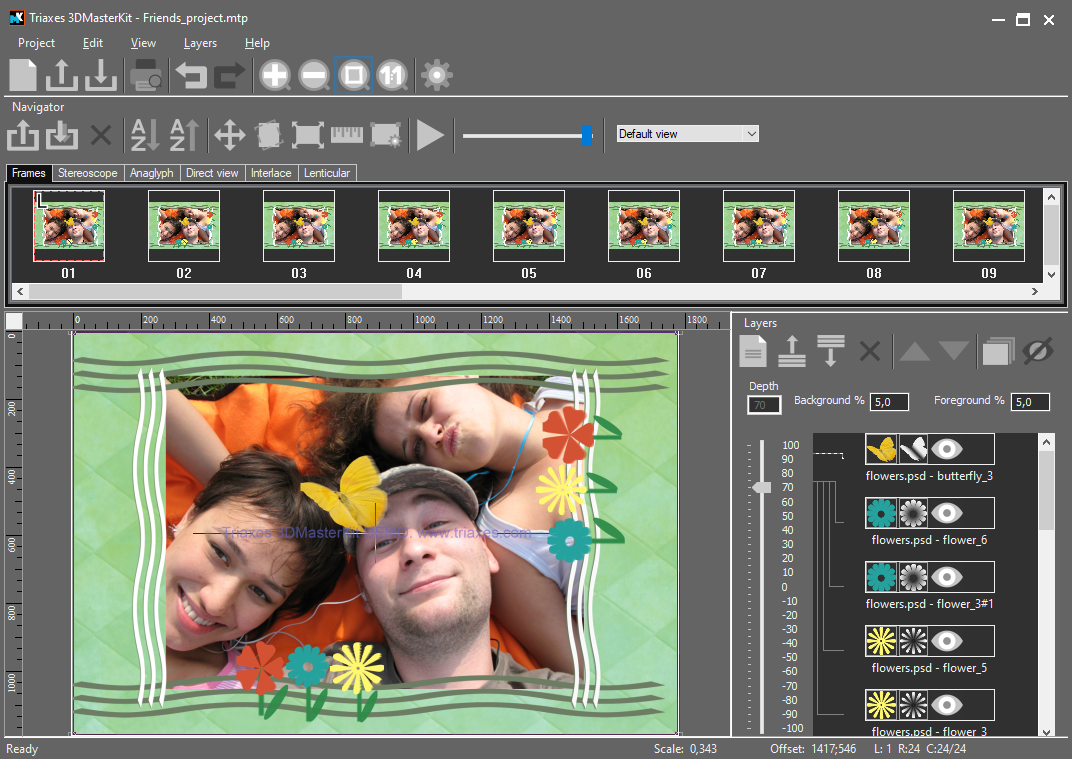
Fig. 2.3.2. The dark color theme of the program interface