2.5 Project tools
By default, the Project panel is situated on the left side of the work area and looks as follows:
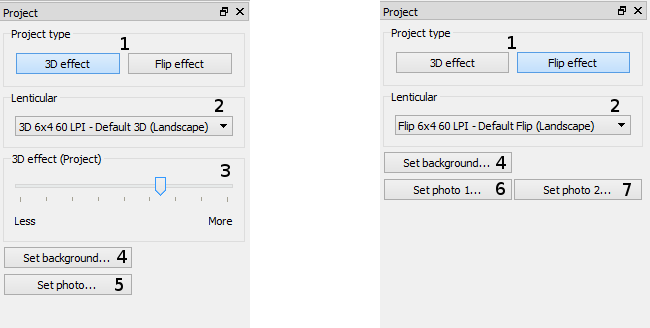
Fig. 2.10.a. Project panel for 3D project type Fig. 2.10.b. Project panel for Flip project type
Numbers in Fig. 2.10.a and 2.10.b label the following properties:
- Select the project type: 3D or flip;
- Select the lenticular type and open the lenticular manager window ("..." button);
- Change the overall 3D effect of the project;
- Set the background image;
- Select photo1;
- Select photo 1 for the Flip project;
- Select photo 2 for the Flip project.